The review team has decided to keep it in the sandbox because of a certain AMO coding standards requirement.
I'm quoting the entire reply that I got from AMO review team.
[quote]
Your nominated add-on, CollapseComments, has been reviewed by a Mozilla Add-ons editor who decided to retain your add-on in the sandbox.
Review Information:
Reviewer: Sid Kalra
Comments: In order to prevent conflicts with other addons that may be installed by users, you need to wrap your 'loose' variables and functions within a JavaScript object. You can see an example of how to do this @ http://blogger.ziesemer.com/2007/10/respecting-javascript-global-namespace.html. Thanks.
If you have questions about this review, please e-mail amo-editors@mozilla.org or join #addons on irc.mozilla.org.
Mozilla Add-ons
http://addons.mozilla.org
[/quote]
Thanks everyone, for taking the trouble creating AMO accounts and trying out CollapseComments 0.0.1.
Hopefully, I'll be able to complete 0.0.2 with all those features in the whishlist, plus those requirements indicated by the review team, soon.
Sunday, March 1, 2009
Friday, December 19, 2008
Filter by ID giving dividends
 A spammer has posted a large number of useless comments in one of the DefenceWire posts. All these comments were posted using the same blogger profile, but with different nicks. This was an ideal scenario to use the 'filter by ID' feature of CollapseComments. I've attached several screen shots depicting its use. Note how the original bloggers' comments were left untouched while collapsing unwanted comments. Spammers can avoid this only by creating new profiles, which would be too much of an effort. Even if someone creates a new profile, all that is required to avoid them would be to open up the preferences and add their id/nick to the list.
A spammer has posted a large number of useless comments in one of the DefenceWire posts. All these comments were posted using the same blogger profile, but with different nicks. This was an ideal scenario to use the 'filter by ID' feature of CollapseComments. I've attached several screen shots depicting its use. Note how the original bloggers' comments were left untouched while collapsing unwanted comments. Spammers can avoid this only by creating new profiles, which would be too much of an effort. Even if someone creates a new profile, all that is required to avoid them would be to open up the preferences and add their id/nick to the list.Check the sidebar to the right for useful links.



 I know that having to crate an AMO (addons.mozilla.org) account is a pain. Its because of the way FF extensions are developed and released to the general public.
I know that having to crate an AMO (addons.mozilla.org) account is a pain. Its because of the way FF extensions are developed and released to the general public.Every new extension as well as new versions of old extensions have to go through a review process, after which they are placed in the public section of the AMO. Extensions remain in a sandbox during the review process and requires logging in to AMO to install it.
There are over 500 extensions to be reviewed, in the public nomination queue, by the reviewers at AMO. Even though its called a queue, it doesn't seem to operate in the FIFO manner. On top of that many addons/extensions are added to the queue, daily, which make the matters worse. Most of the reviewers are volunteers and extensions vary on their code size and complexity. So there's nothing much that can be done to speed this up.
Anyone interested can have a look at the source.
Also, having review comments at the extension page helps very much to get through the review process . I would appreciate if some of you can add some review comments, noting whether the extension works/does not work/useless/ has some erroneous behavior/etc. over there. More descriptive the review comments are, the better.
Sunday, November 30, 2008
Use CollapseComments to make your life easier
CollapseComments's capability is not limited to comments by brain dead idiots. It can be used to suite individual liking. The extension does not decide if a particular comment is worth reading or not. Its up to the user to decide whose comments he/she does not wish to read.
So, for a very far fetched example, if a particular moron don't want to read comments by someone that wake him up from his dream, he too can use CollapseComments.
I'm attaching two screen shots, depicting its use against different individuals.


So, for a very far fetched example, if a particular moron don't want to read comments by someone that wake him up from his dream, he too can use CollapseComments.
I'm attaching two screen shots, depicting its use against different individuals.


Tuesday, November 4, 2008
Feature wishlist for next release
I've collected couple of features that could be included in the next release. Some of them were suggested by fellow bloggers like Sam and Randana. I would like to get some feedback on current issues, enhancements, new features, etc. based on your experience of CollapseComments.
Current list:
I'm hoping to start development on these features once version 0.0.1 becomes public.
Comments view:
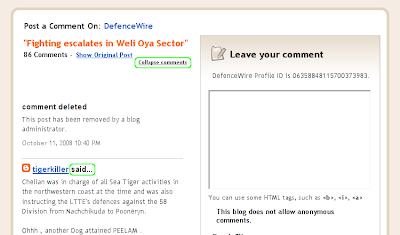
Article view:

Current list:
- Add context menu items to update blacklist with nicks/ids. Add a context menu item with sub menu items to easily update blacklist.
- Remove deleted comments
- Update status bar icon and context menu on tab selection Currently the status bar icon and context menu does not change to indicate the correct state (collapsed/expanded) when different tabs are selected.
- Have a whitelist mode Have a list of ids/nicks in a separate list.
- Import/export capability of blacklist
- Enable for article view Anyone using the article view and want CollapseComments to support it?
The menu items will be accessible by right clicking on the blogger nick.


If whitelist mode is selected, all comments will be collapsed except for the ones posted by those in the whitelist.
This will be useful to read comments posted by a selected set of bloggers.
Currently it supports the comments view.
Screen shots of both views are attached at the end of the post.
I'm hoping to start development on these features once version 0.0.1 becomes public.
Comments view:
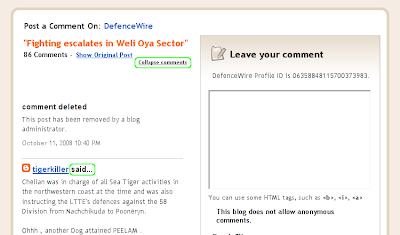
Article view:

Thursday, October 16, 2008
Tuesday, October 14, 2008
Exporting and importing the blacklist
There are couple of requests to add export and import feature for the blacklist, allowing it to be shared among fellow bloggers.
There is a hack that you can use until it is properly implemented. BE CAREFUL, YOU WERE WARNED.
The blacklist is maintained as part of the FireFox's preferences system. FireFox's preferences can be accessed by visiting 'about:config' page. Preference name for the blacklist is 'extensions.coloments.blacklist' and it should be entered into the filter box to filter out other preferences.
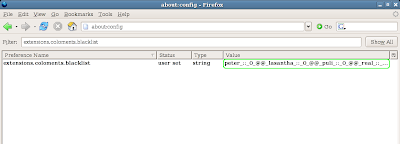 Double clicking on the value (highlighted in the above screenshot) will open up a input box with current value. This can be copied and shared with others, and someone else's blacklist can be pasted in as well.
Double clicking on the value (highlighted in the above screenshot) will open up a input box with current value. This can be copied and shared with others, and someone else's blacklist can be pasted in as well.
Format of the blacklist:
There are two delimiters, '_@@_' which separate one blogger from another, and '_::_' which separate blogger from type (0 - nick, 1 - id).
e.g.- peter_::_0_@@_lasantha_::_0
The extension will work as long as the format of blacklist is correct, and the preferences management UI of CollapseComments will interpret them properly.
There are couple of things that I would like to point out regarding the preferences management UI.
There is a hack that you can use until it is properly implemented. BE CAREFUL, YOU WERE WARNED.
The blacklist is maintained as part of the FireFox's preferences system. FireFox's preferences can be accessed by visiting 'about:config' page. Preference name for the blacklist is 'extensions.coloments.blacklist' and it should be entered into the filter box to filter out other preferences.
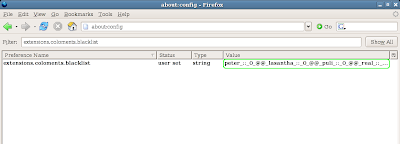 Double clicking on the value (highlighted in the above screenshot) will open up a input box with current value. This can be copied and shared with others, and someone else's blacklist can be pasted in as well.
Double clicking on the value (highlighted in the above screenshot) will open up a input box with current value. This can be copied and shared with others, and someone else's blacklist can be pasted in as well.Format of the blacklist:
There are two delimiters, '_@@_' which separate one blogger from another, and '_::_' which separate blogger from type (0 - nick, 1 - id).
e.g.- peter_::_0_@@_lasantha_::_0
The extension will work as long as the format of blacklist is correct, and the preferences management UI of CollapseComments will interpret them properly.
There are couple of things that I would like to point out regarding the preferences management UI.
- The 'Add' button of the preferences management UI brings focus back to blogger textbox automatically, and selects the existing text.
- Tab key will move the focus from one field to another, in a cycle.
- Up/Down arrows will change the select box value between nick and id.
- When they have the focus, pressing 'Space' or 'Enter' keys will be same as clicking 'Add' and 'Delete' buttons.
- Pressing 'Space' on the checkbox will check/uncheck it.
Sunday, October 12, 2008
CollapseComments 0.0.1 is ready
CollapseComments is a FireFox extension that can selectively collapse (and expand too) comments based on nicks and profile ids. This version (0.0.1) supports the comments view, where comments are posted, in blogs hosted by www.blogger.com. I've attached a screenshot of comments view at the bottom of the post.
Extension is hosted at addons.mozilla.org and you can install it by visiting the following URL.
Currently the extension is in the sandbox, awaiting some reviews, to be nominated for public section. Therefore anyone interested will have to have a addons.mozilla account (or create a one, which is quite is easy) in order to install CollapseComments. I would appreciate if some of you guys/gals can add some reviews, so that I can apply for the nomination for public section. Extensions in the public section can be installed without an addons.mozilla account. Also it would be very helpful to know the issues faced, during the usage of CollapseComments. Suggestions/enhancements are also welcome.
Once installed the extension will add a status bar icon that can be clicked to collapse and expand comments. The icon will change between and
and  based on the current status, expanded and collapsed, respectively.
based on the current status, expanded and collapsed, respectively.
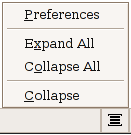
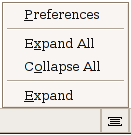 A context menu is attached to the status bar icon, which can be accessed by right clicking on the icon. There are two menu items to collapse or expand all comments in the page. There are two more menu items, one to access the preferences management UI and another to perform the collapse/expand operation.
A context menu is attached to the status bar icon, which can be accessed by right clicking on the icon. There are two menu items to collapse or expand all comments in the page. There are two more menu items, one to access the preferences management UI and another to perform the collapse/expand operation.
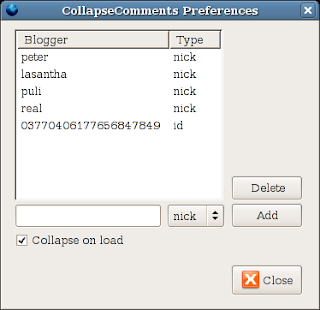
Preferences management UI is pretty much self explanatory.
If checked, the 'Collapse on load' will automatically collapse comments during page load.
Nicks can be used to collapse comments of everyone - original as well as impostors - using that nick.
Profile ids can be used to collapse comments posted by that id, which is useful in two scenarios
1. nick can not be used as original id using the nick should not be collapsed
2. different nicks are used by a single id and all those comments should be collapsed
Its also possible to read comments of selected set of bloggers. In this case these blogger nicks and/or ids should be added using the preferences and a 'Collapse All' followed by a 'Expand' can be used to expand the comments of those selected bloggers.
Inspiration:
DefenceWire and DefenceNet are two blogs doing a yeoman service regarding the current Sri Lankan conflict by providing accurate information to the online community. They allow users to comment on their posts with minimum moderation. From time to time spammers and impostors ruin the day of everyone by posting garbage. Even though this extension can be used with any blog hosted by blogger.com, it started as an effort to make the life easy for people in these two blogs.
Comments view:
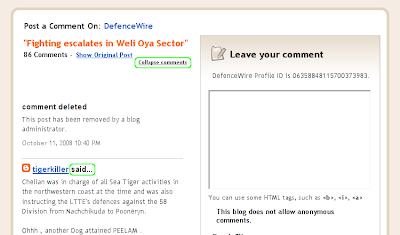 This is a sample comments view taken from one of the DefenceWire posts. This view already has the capability to collapse comments using 'Collapse comments' link at the top or by clicking on the 'said ...' against individuals nick. 'Collapse comments' link will collapse all the comments and clicking on 'said ...' will collapse only that comment. CollapseComments extension is to collapse multiple comments based on nicks and ids, automatically.
This is a sample comments view taken from one of the DefenceWire posts. This view already has the capability to collapse comments using 'Collapse comments' link at the top or by clicking on the 'said ...' against individuals nick. 'Collapse comments' link will collapse all the comments and clicking on 'said ...' will collapse only that comment. CollapseComments extension is to collapse multiple comments based on nicks and ids, automatically.
Extension is hosted at addons.mozilla.org and you can install it by visiting the following URL.
Currently the extension is in the sandbox, awaiting some reviews, to be nominated for public section. Therefore anyone interested will have to have a addons.mozilla account (or create a one, which is quite is easy) in order to install CollapseComments. I would appreciate if some of you guys/gals can add some reviews, so that I can apply for the nomination for public section. Extensions in the public section can be installed without an addons.mozilla account. Also it would be very helpful to know the issues faced, during the usage of CollapseComments. Suggestions/enhancements are also welcome.
Once installed the extension will add a status bar icon that can be clicked to collapse and expand comments. The icon will change between
 and
and  based on the current status, expanded and collapsed, respectively.
based on the current status, expanded and collapsed, respectively.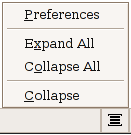
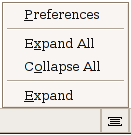 A context menu is attached to the status bar icon, which can be accessed by right clicking on the icon. There are two menu items to collapse or expand all comments in the page. There are two more menu items, one to access the preferences management UI and another to perform the collapse/expand operation.
A context menu is attached to the status bar icon, which can be accessed by right clicking on the icon. There are two menu items to collapse or expand all comments in the page. There are two more menu items, one to access the preferences management UI and another to perform the collapse/expand operation.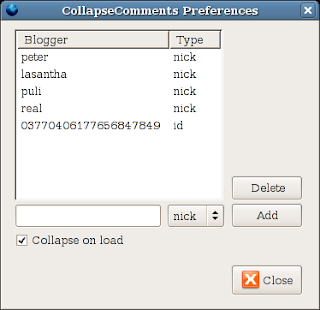
Preferences management UI is pretty much self explanatory.
If checked, the 'Collapse on load' will automatically collapse comments during page load.
Nicks can be used to collapse comments of everyone - original as well as impostors - using that nick.
Profile ids can be used to collapse comments posted by that id, which is useful in two scenarios
1. nick can not be used as original id using the nick should not be collapsed
2. different nicks are used by a single id and all those comments should be collapsed
Its also possible to read comments of selected set of bloggers. In this case these blogger nicks and/or ids should be added using the preferences and a 'Collapse All' followed by a 'Expand' can be used to expand the comments of those selected bloggers.
Inspiration:
DefenceWire and DefenceNet are two blogs doing a yeoman service regarding the current Sri Lankan conflict by providing accurate information to the online community. They allow users to comment on their posts with minimum moderation. From time to time spammers and impostors ruin the day of everyone by posting garbage. Even though this extension can be used with any blog hosted by blogger.com, it started as an effort to make the life easy for people in these two blogs.
Comments view:
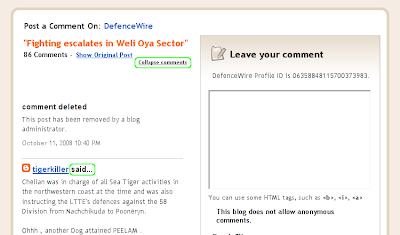 This is a sample comments view taken from one of the DefenceWire posts. This view already has the capability to collapse comments using 'Collapse comments' link at the top or by clicking on the 'said ...' against individuals nick. 'Collapse comments' link will collapse all the comments and clicking on 'said ...' will collapse only that comment. CollapseComments extension is to collapse multiple comments based on nicks and ids, automatically.
This is a sample comments view taken from one of the DefenceWire posts. This view already has the capability to collapse comments using 'Collapse comments' link at the top or by clicking on the 'said ...' against individuals nick. 'Collapse comments' link will collapse all the comments and clicking on 'said ...' will collapse only that comment. CollapseComments extension is to collapse multiple comments based on nicks and ids, automatically.
Subscribe to:
Comments (Atom)
