CollapseComments is a FireFox extension that can selectively collapse (and expand too) comments based on nicks and profile ids. This version (0.0.1) supports the comments view, where comments are posted, in blogs hosted by
www.blogger.com. I've attached a screenshot of comments view at the bottom of the post.
Extension is hosted at
addons.mozilla.org and you can install it by visiting the following URL.
Currently the extension is in the sandbox, awaiting some reviews, to be nominated for public section. Therefore anyone interested will have to have a
addons.
mozilla account (or create a one, which is quite is easy)
in order to install
CollapseComments. I would appreciate if some of you guys/gals can add some reviews, so that I can apply for the nomination for public section. Extensions in the public section can be installed without an
addons.
mozilla account. Also it would be very
helpful to know the issues faced, during the usage of
CollapseComments. Suggestions/enhancements are also welcome.
Once installed the extension will add a status bar icon that can be clicked to collapse and expand comments. The icon will change between

and

based on the current status, expanded and collapsed, respectively.
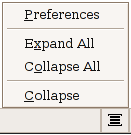
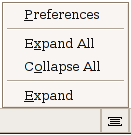
A context menu is attached to the status bar icon, which can be accessed by right clicking on the icon. There are two menu items to collapse or expand all comments in the page. There are two more menu items, one to access the preferences management
UI and another to perform the collapse/expand operation.
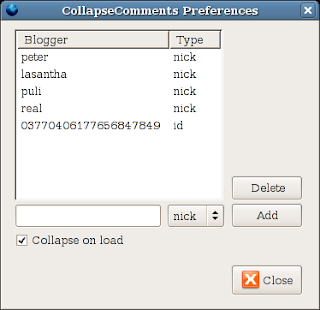
Preferences management
UI is pretty much self explanatory.
If checked, the 'Collapse on load' will automatically collapse comments during page load.
Nicks can be used to collapse comments of everyone - original as well as
impostors - using that nick.
Profile ids can be used to collapse comments posted by that id, which is
useful in two scenarios
1. nick can not be used as original id using the nick should not be collapsed
2. different nicks are used by a single id and all those comments should be collapsed
Its also possible to read comments of selected set of
bloggers. In this case these blogger nicks and/or ids should be added using the preferences and a 'Collapse All' followed by a 'Expand' can be used to expand the comments of those selected
bloggers.
Inspiration:
DefenceWire and
DefenceNet are two blogs doing a yeoman service regarding the current
Sri Lankan conflict by providing accurate information to the online community. They allow users to comment on their posts with minimum moderation. From time to time
spammers and
impostors ruin the day of everyone by posting garbage. Even though this extension can be used with any blog hosted by blogger.com, it started as an effort to make the life easy for people in these two blogs.
Comments view:
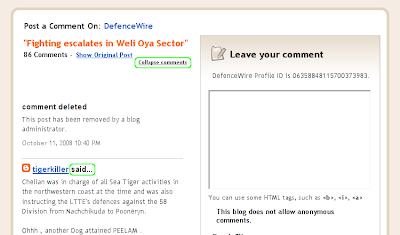
This is a sample comments view taken from one of the
DefenceWire posts. This view already has the capability to collapse comments using 'Collapse comments' link at the top or by clicking on the 'said ...' against individuals nick. 'Collapse comments' link will collapse all the comments and clicking on 'said ...' will collapse only that comment.
CollapseComments extension is to collapse multiple comments based on nicks and ids, automatically.

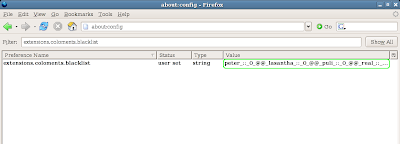 Double clicking on the value (highlighted in the above screenshot) will open up a input box with current value. This can be copied and shared with others, and someone else's blacklist can be pasted in as well.
Double clicking on the value (highlighted in the above screenshot) will open up a input box with current value. This can be copied and shared with others, and someone else's blacklist can be pasted in as well. and
and  based on the current status, expanded and collapsed, respectively.
based on the current status, expanded and collapsed, respectively.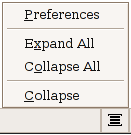
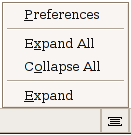 A context menu is attached to the status bar icon, which can be accessed by right clicking on the icon. There are two menu items to collapse or expand all comments in the page. There are two more menu items, one to access the preferences management UI and another to perform the collapse/expand operation.
A context menu is attached to the status bar icon, which can be accessed by right clicking on the icon. There are two menu items to collapse or expand all comments in the page. There are two more menu items, one to access the preferences management UI and another to perform the collapse/expand operation.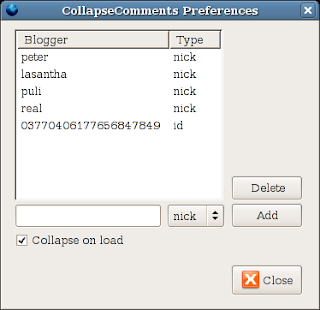
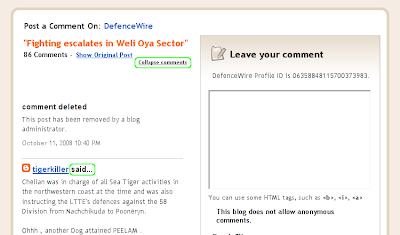 This is a sample comments view taken from one of the DefenceWire posts. This view already has the capability to collapse comments using 'Collapse comments' link at the top or by clicking on the 'said ...' against individuals nick. 'Collapse comments' link will collapse all the comments and clicking on 'said ...' will collapse only that comment. CollapseComments extension is to collapse multiple comments based on nicks and ids, automatically.
This is a sample comments view taken from one of the DefenceWire posts. This view already has the capability to collapse comments using 'Collapse comments' link at the top or by clicking on the 'said ...' against individuals nick. 'Collapse comments' link will collapse all the comments and clicking on 'said ...' will collapse only that comment. CollapseComments extension is to collapse multiple comments based on nicks and ids, automatically.