Extension is hosted at addons.mozilla.org and you can install it by visiting the following URL.
Currently the extension is in the sandbox, awaiting some reviews, to be nominated for public section. Therefore anyone interested will have to have a addons.mozilla account (or create a one, which is quite is easy) in order to install CollapseComments. I would appreciate if some of you guys/gals can add some reviews, so that I can apply for the nomination for public section. Extensions in the public section can be installed without an addons.mozilla account. Also it would be very helpful to know the issues faced, during the usage of CollapseComments. Suggestions/enhancements are also welcome.
Once installed the extension will add a status bar icon that can be clicked to collapse and expand comments. The icon will change between
 and
and  based on the current status, expanded and collapsed, respectively.
based on the current status, expanded and collapsed, respectively.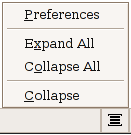
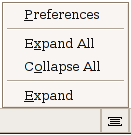 A context menu is attached to the status bar icon, which can be accessed by right clicking on the icon. There are two menu items to collapse or expand all comments in the page. There are two more menu items, one to access the preferences management UI and another to perform the collapse/expand operation.
A context menu is attached to the status bar icon, which can be accessed by right clicking on the icon. There are two menu items to collapse or expand all comments in the page. There are two more menu items, one to access the preferences management UI and another to perform the collapse/expand operation.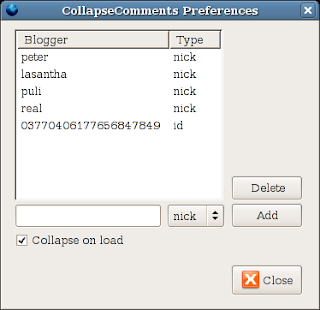
Preferences management UI is pretty much self explanatory.
If checked, the 'Collapse on load' will automatically collapse comments during page load.
Nicks can be used to collapse comments of everyone - original as well as impostors - using that nick.
Profile ids can be used to collapse comments posted by that id, which is useful in two scenarios
1. nick can not be used as original id using the nick should not be collapsed
2. different nicks are used by a single id and all those comments should be collapsed
Its also possible to read comments of selected set of bloggers. In this case these blogger nicks and/or ids should be added using the preferences and a 'Collapse All' followed by a 'Expand' can be used to expand the comments of those selected bloggers.
Inspiration:
DefenceWire and DefenceNet are two blogs doing a yeoman service regarding the current Sri Lankan conflict by providing accurate information to the online community. They allow users to comment on their posts with minimum moderation. From time to time spammers and impostors ruin the day of everyone by posting garbage. Even though this extension can be used with any blog hosted by blogger.com, it started as an effort to make the life easy for people in these two blogs.
Comments view:
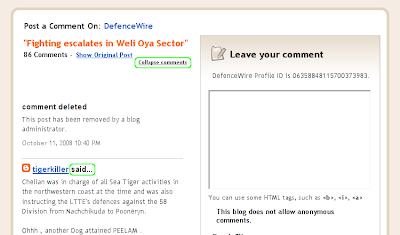 This is a sample comments view taken from one of the DefenceWire posts. This view already has the capability to collapse comments using 'Collapse comments' link at the top or by clicking on the 'said ...' against individuals nick. 'Collapse comments' link will collapse all the comments and clicking on 'said ...' will collapse only that comment. CollapseComments extension is to collapse multiple comments based on nicks and ids, automatically.
This is a sample comments view taken from one of the DefenceWire posts. This view already has the capability to collapse comments using 'Collapse comments' link at the top or by clicking on the 'said ...' against individuals nick. 'Collapse comments' link will collapse all the comments and clicking on 'said ...' will collapse only that comment. CollapseComments extension is to collapse multiple comments based on nicks and ids, automatically.


6 comments:
Anyone interested can have a look at the source. Use the browse box at the top right corner to traverse through the directories. You will need a addons.mozilla account.
CollapseComments 0.0.1 is still in the sandbox, meaning its still in the experimental state.
sala salang,
Your tool works great. Where does it maintain the list? We should be able share the list if it is read off text file. Is there any way you can add a menu item to add these buggers when we click on ID line instead of adding them manually. Nevertheless, it does trick and I love it. That AssRajiv can no longer litter my view. Great work.
sam,
Adding a context menu item to the right click on id line is something I have in mind for the next release.
The list is maintained in the firefox preferences, which can be accessed by typing 'about:config' in the address bar. Key used for the list is 'extensions.coloments.blacklist'.
You can type the key in to the filter to access the preference, and right click on the value to copy it.
The preferences are maintained in the file system under the firefox profile, in a file named 'prefs.js'. Editing this file might not be a good idea.
I'll see if adding multiple entries out of a file can be included in the next release.
happy to help
I've changed my nick to 'sithsala'
Excellent - no longer need to be bothered by spammers on blogger.com!
Thank you for the fantastic article. The place else could anyone get that kind of info in such a perfect means of writing? I have a presentation next week, and I am at the search for such information.
Post a Comment